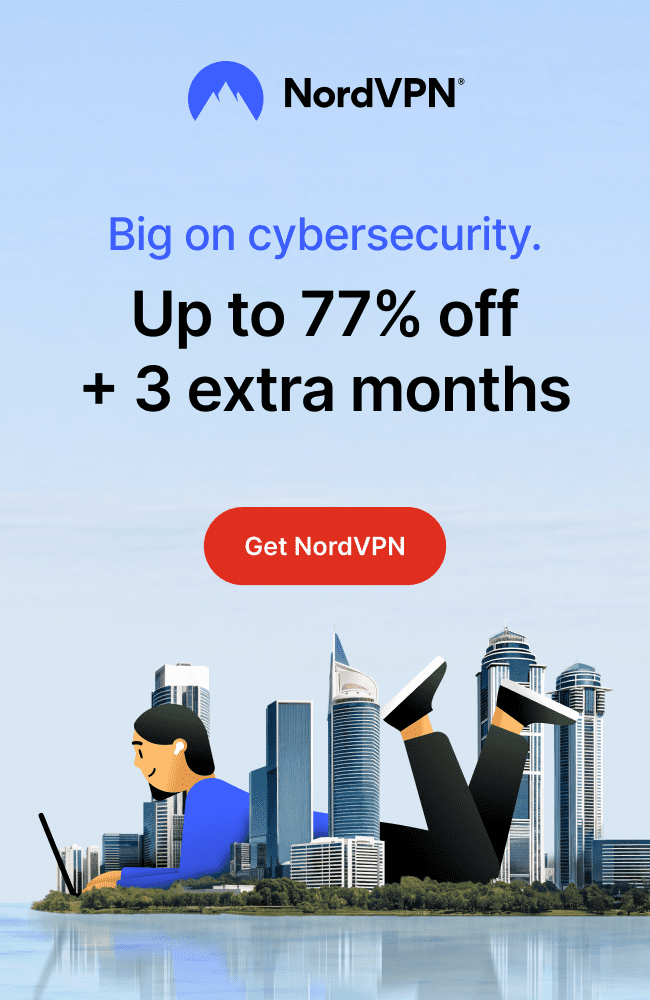AI tools are everywhere, from chatbots and content creators to voice assistants and smart search engines. They are powerful, fast, and often helpful, but they also come with risks.
In 2025, scammers are using AI to impersonate people, steal data, and spread fake content more convincingly than ever. With so many free tools popping up, it’s getting harder to tell what’s trustworthy.
The good news?
You don’t need to avoid AI, you just need to use it wisely. With a few smart precautions, you can stay safe while taking full advantage of this powerful tech.
In 2025, AI has become deeply integrated into how we live, work, and communicate, from search engines, chatbots, and voice assistants to personalized shopping and dating recommendations.
But here’s the problem:
AI doesn’t just learn from you, it learns about you: your habits, preferences, voice, face, and even emotions.
Used responsibly, it can enhance your life.
In the wrong hands? It can be used to impersonate, scam, or manipulate you with shocking accuracy.
The good news?
You don’t need to be a tech expert to stay safe. You just need to know what to watch for, and how to set smart boundaries.

⚠️ Common AI Risks You Should Know
1. Malicious AI Chatbots
Some websites use AI-powered chatbots that appear helpful, but they’re actually designed to phish for personal information or deliver malware.
🔒 Red flag: If a bot asks for your full name, address, or payment details, close the chat and leave the site immediately.
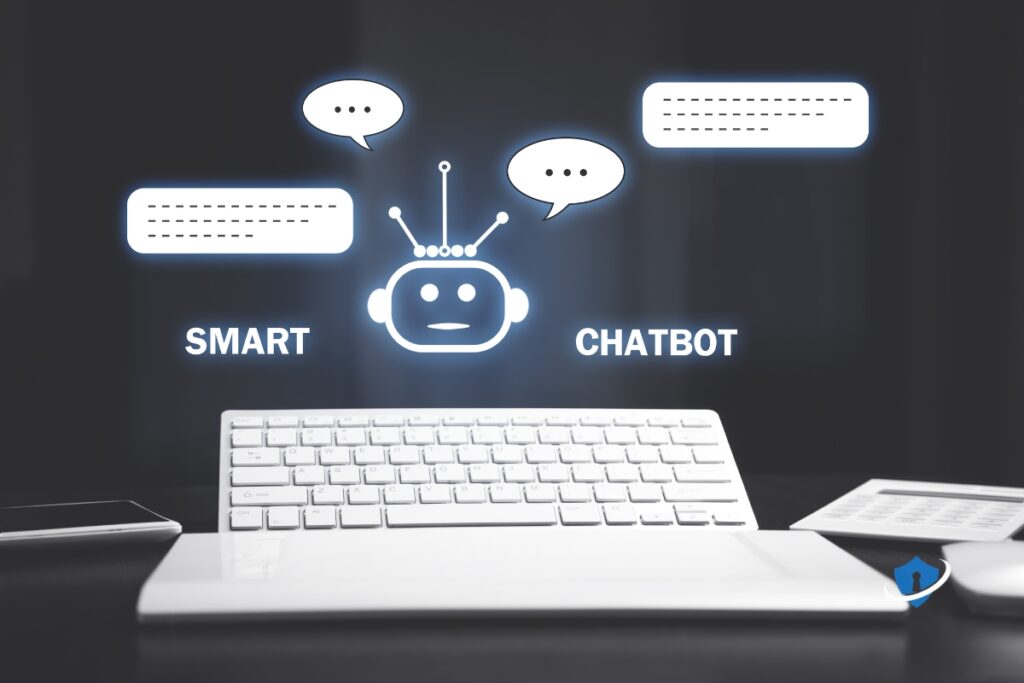
2. Deepfake and AI-Generated Scams
Scammers now use AI to mimic real people’s voices, faces, or writing styles. This makes fake job offers, urgent family requests, or social engineering scams feel incredibly convincing.
These scams often start with phishing—learn how to recognize and avoid them here.
3. Insecure AI Apps
Some free AI tools, like browser extensions or mobile apps, may collect your private data, track your behavior, or install adware in the background.
Be cautious about downloading from unfamiliar sites, here’s how to spot fake websites.
4. AI Misinformation
AI can produce believable fake articles, images, or videos. Just because something looks professional doesn’t mean it’s real. Always verify before you trust or share.
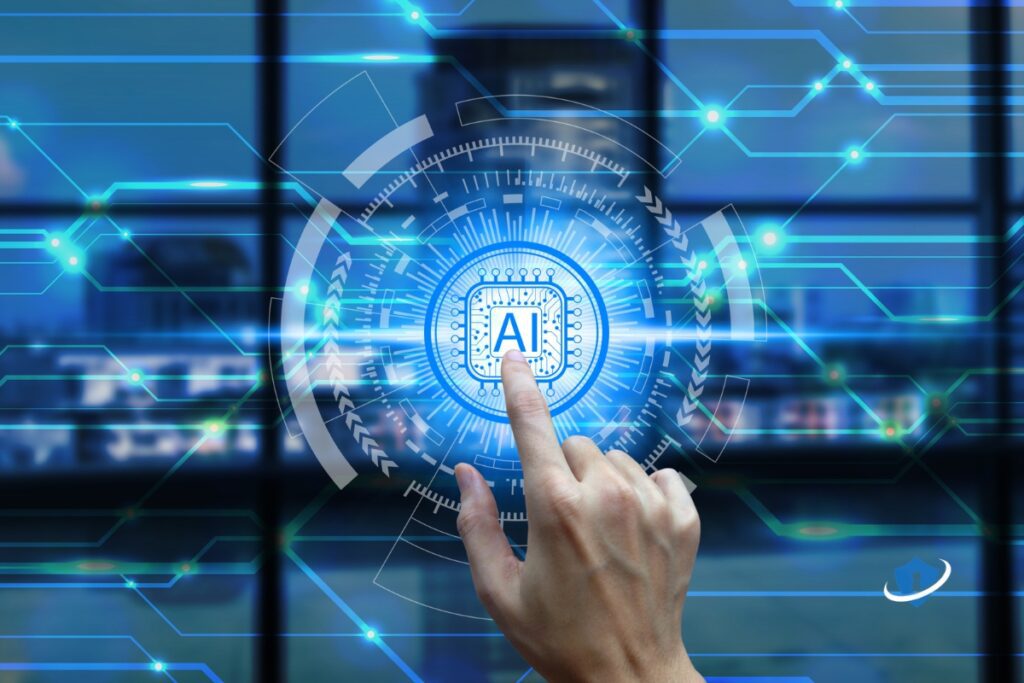
✅ How to Use AI Safely: 8 Smart Tips
1. Don’t Share Sensitive Information with AI Tools
Avoid entering credit card details, health information, or login credentials, especially without a secure connection. For added privacy, use a VPN like NordVPN when interacting with online AI tools.
2. Use Reputable AI Platforms
Stick to trusted providers like OpenAI, Google, or Microsoft. They are more likely to follow strong privacy and security practices.
When accessing AI tools, pair them with secure browsing habits and a reliable VPN like NordVPN for maximum protection.
3. Install AI Tools from Official Sources Only
Download apps and extensions from official app stores or verified platforms. Avoid third-party sites, popups, or unknown download links.
4. Limit Permissions
Only allow access to your contacts, microphone, or camera if the tool truly requires it, and only if you trust the source.
5. Watch for Red Flags in Chatbots
If a chatbot feels pushy, dodges your questions, or urges you to click links quickly, that’s a sign to exit immediately.
6. Keep Software Updated
Update your browser, device, and AI apps regularly. Updates patch security holes and help protect against new threats. Also consider using advanced threat protection like Malwarebytes to guard against AI-related malware hidden in fake apps or extensions.
7. Be Skeptical of AI-Generated Content
If something seems off, like a video, voice message, or email, verify the source. Deepfakes and fake articles are harder to spot than ever.
8. Use Browser Extensions to Detect AI Fakes
Tools like NewsGuard, InVID, and Bot Sentinel can help you identify suspicious media, bots, or disinformation campaigns online. You can also explore our guide to browser privacy extensions for extra protection.
💬 Questions to Ask Before Using Any AI Tool
Before you download or use any AI-powered app or service, ask yourself:
- Who created this tool, and is the developer reputable?
- What kind of data does it collect, and how is it stored or shared?
- Can I use it without connecting my personal accounts or sensitive info?
- Are the reviews recent, and do they come from trusted users or sources?
📱 SafeWebLife Tip:
If you can’t confidently answer these questions, it’s better to skip the tool, your privacy may not be worth the risk.
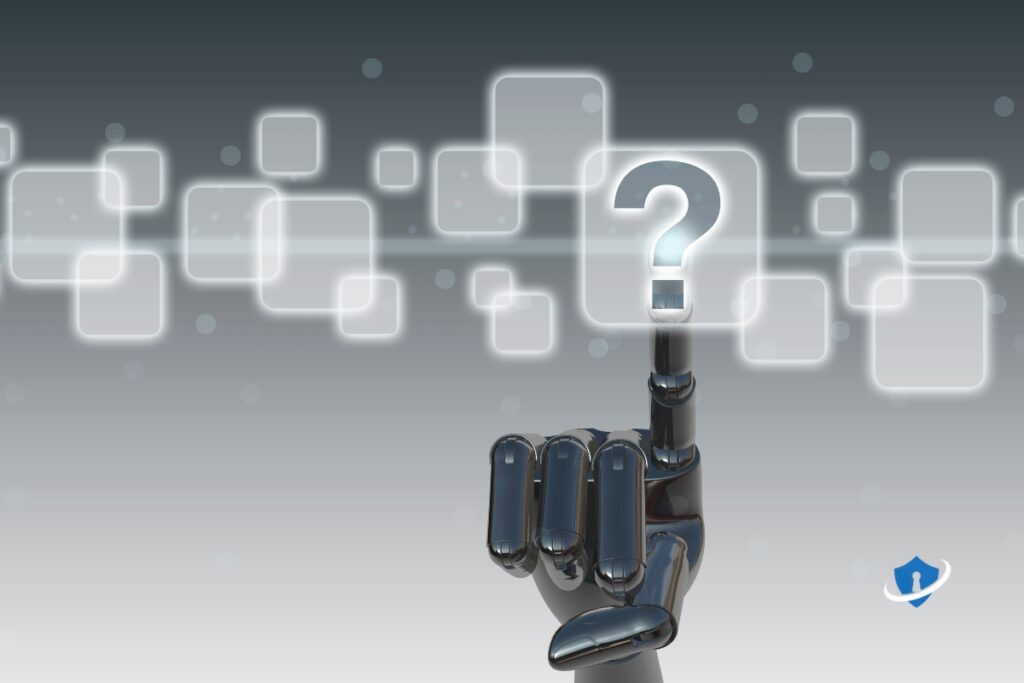
🧠 AI Safety FAQ: Quick Answers to Common Questions
Is it safe to use ChatGPT or other public AI tools?
Yes, as long as you avoid sharing sensitive data. These tools aren’t meant for encrypted or private communication.
Can AI read or remember everything I type?
Not exactly. Some tools may store inputs temporarily to improve performance, but it’s best to treat any AI chat as a public space.
How can I tell if a chatbot or support agent is real?
Watch for vague answers, urgency, or unnatural language. When in doubt, contact the company directly through their official website.
Do I need antivirus software if I use AI tools?
Yes. Many AI-related scams involve fake downloads or infected browser extensions. Stick with trusted antivirus program like Malwarebytes.
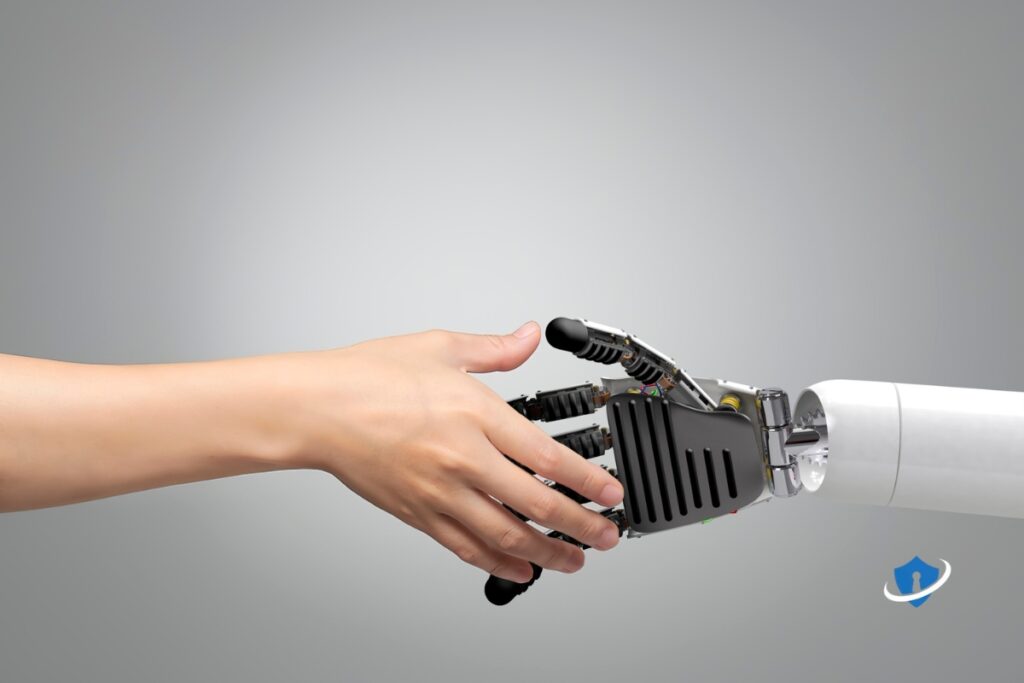
🔐 Final Takeaway: AI is Here to Stay – So Use It Smartly
Artificial intelligence is transforming how we live, work, and interact online, but that doesn’t mean you need to give up your privacy or security. With a few smart habits and a little caution, you can harness the power of AI safely and confidently.
Don’t fear the tech, just outsmart the risks.
Stay informed, stay alert, and share this with someone exploring AI tools for the first time. A little awareness goes a long way.