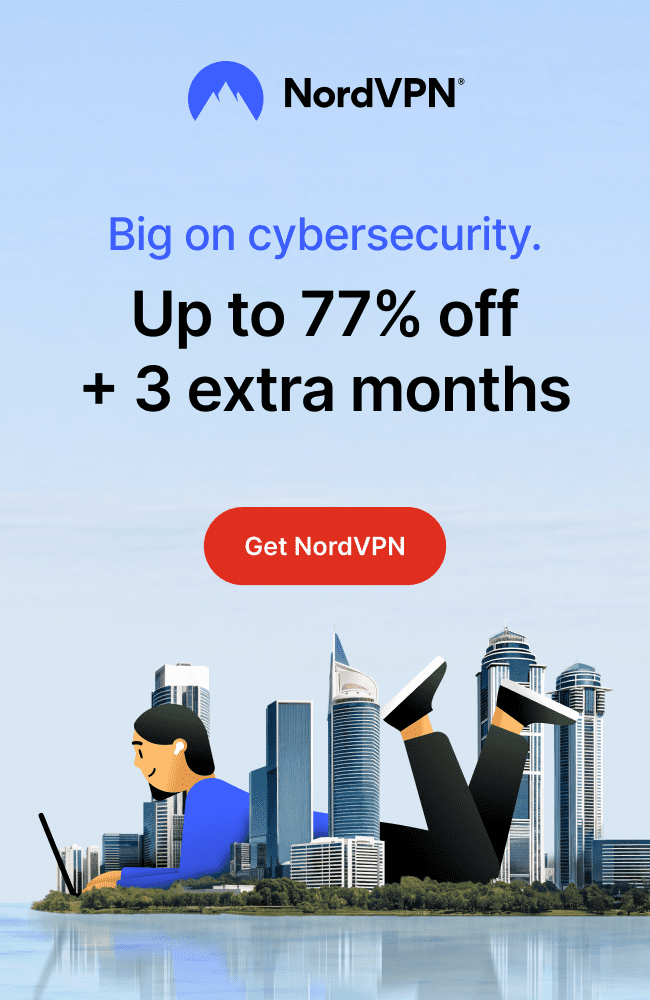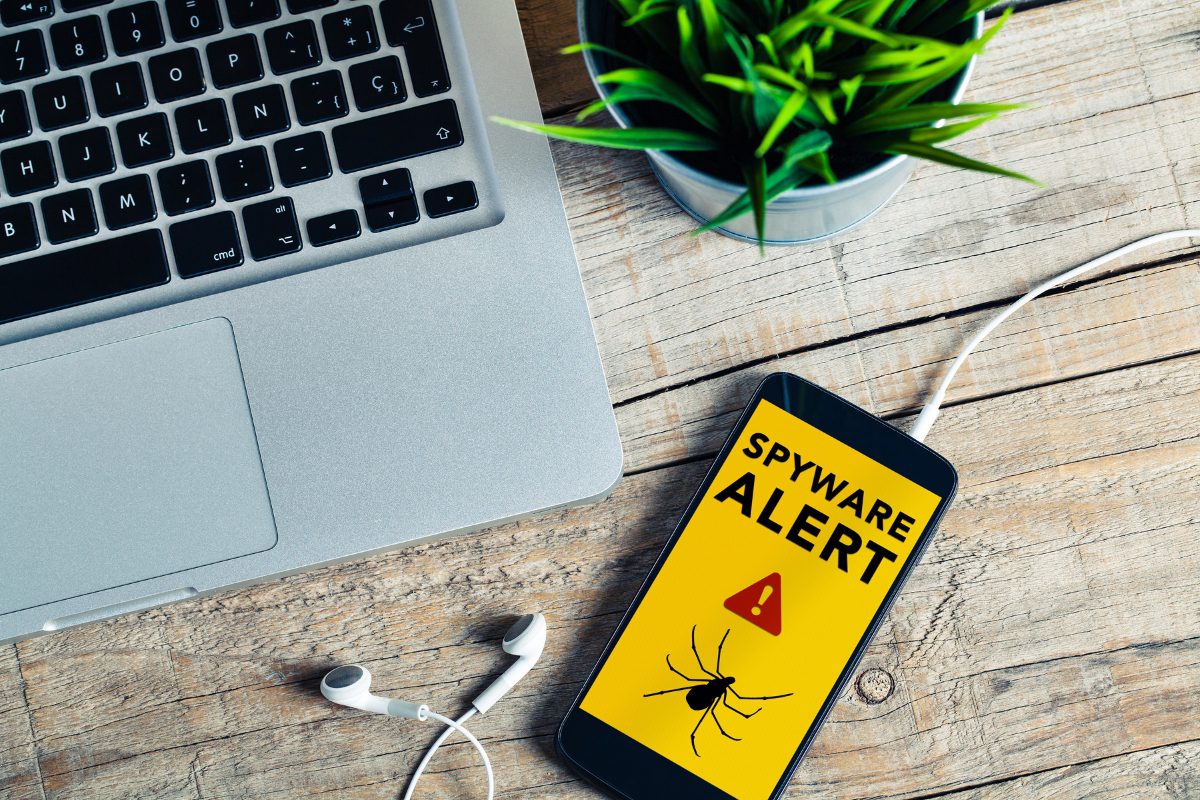
Your smartphone isn’t just a communication tool, it’s a vault of personal information: messages, passwords, locations, banking details, and private photos.
Spyware is designed to secretly monitor your activities and steal that sensitive information without you even knowing.
The worst part?
Most spyware hides in the background, silently recording your every move, until it’s too late.
But the good news?
There are clear signs you can spot, and simple ways to fight back.
Let’s dive in.
🚨 Warning Signs That Spyware May Be on Your Phone

Here’s what to watch for:
- Sudden slowdowns or freezing
Spyware eats up resources in the background, making your phone sluggish. - Battery draining unusually fast
Malware constantly runs hidden tasks that zap your battery life. - Data usage spikes for no reason
Spyware sends stolen information back to its source, secretly consuming your data. - Overheating even when idle
Hidden apps running nonstop can make your phone feel warm even when it’s not in use. - Weird pop-ups or ads
Adware and spyware often go hand in hand, bringing strange ads and pop-ups. - Strange background noises during calls
Hearing echoes, beeps, or clicks could mean spyware is tapping into your microphone. - Settings or security features disabled without your action
Spyware can tamper with system settings to avoid detection. - Unauthorized apps appearing
Some spyware installs “helper apps” to maintain access and avoid being removed.
📱 SafeWebLife Tip: One symptom alone might not mean much, but several happening together is a major red flag.
➡️ How to Tell If Your Phone Is Hacked (And What to Do About It)
🛠️ How Spyware Gets Onto Your Phone

Understanding how it happens helps you avoid it in the future.
Here are the most common ways spyware sneaks in:
- Fake apps downloaded outside official app stores
Some spyware disguises itself as innocent apps but is filled with hidden malware. - Phishing links sent through texts, emails, or social media
One wrong tap on a fake link can install spyware without you even realizing it. - Malicious ads or pop-ups
Clicking on shady ads can lead to instant downloads of spyware onto your device. - Physical access
Sometimes spyware is installed manually if someone has hands-on access to your phone. - Outdated apps or OS vulnerabilities hackers exploit
Running old versions of apps or your operating system gives hackers easy entry points.
📱 SafeWebLife Tip: Always stick to official app stores, update your device regularly, and be cautious with unfamiliar links or attachments.
✅ What to Do If You Suspect Spyware

If you notice the warning signs, don’t wait. Take these steps immediately:
1. Run a Mobile Security Scan
Install a trusted mobile antivirus app and run a full system scan.
- For Android: Bitdefender, Malwarebytes, or Norton Mobile Security are strong choices.
- For iPhone: Use tools like Certo, and manually review your app permissions for anything suspicious.
📱 SafeWebLife Tip: Be wary of free, shady security apps, they can sometimes be malware in disguise.
2. Review App Permissions Carefully
Spyware often hides inside legit-looking apps by asking for way too many permissions.
- Go to Settings > Privacy > App Permissions.
- Look for apps with suspicious access (like camera, microphone, or location)
- Revoke access or delete any apps you don’t fully trust.
3. Check Battery and Data Usage
Hidden spyware leaves traces if you know where to look:
- Apps consuming massive battery when you’re not even using them.
- Unexpected spikes in mobile data usage.
Both are common spyware fingerprints.
4. Change Your Important Passwords Immediately
If spyware captured your keystrokes or screen, your accounts could be compromised.
- Start with your email, banking, and social media accounts.
- Use strong, unique passwords with a password manager.
- Turn on two-factor authentication wherever possible.
📱 SafeWebLife Tip: Tools like NordPass can generate and store secure passwords automatically.
➡️ How to Create Strong Passwords That Are Easy to Remember
➡️ What Is Two-Factor Authentication and Why It’s a Must in 2025
5. Perform a Factory Reset (If Necessary)
If you can’t get rid of spyware manually:
- Backup only clean, important files (photos, contacts, etc.)
- Perform a factory reset from your settings.
- Reinstall only apps you absolutely trust from the official app store.
📱 SafeWebLife Tip: Avoid restoring from old backups unless you’re sure they are malware-free.
🧠 How to Prevent Spyware on Your Phone in the First Place

Prevention is way easier than dealing with an infected device.
Here’s how to stay protected:
- Only download apps from official stores
Avoid third-party app sites, they are often loaded with hidden malware. - Don’t click suspicious links or open unknown attachments
Spyware often sneaks in through phishing emails, texts, or DMs. - Keep your OS and apps updated
Updates patch security holes that hackers love to exploit. - Use strong passwords and enable 2FA
Protect your most important accounts with strong, unique passwords and two-factor authentication. - Use a VPN on public Wi-Fi to block trackers and snoopers
A VPN encrypts your connection, making it much harder for anyone to spy on you.
📱 SafeWebLife Tip: We recommend NordVPN or ProtonVPN for strong, mobile-friendly protection.
➡️ How to Stay Safe on Public Wi-Fi: A Beginner’s Guide
🔐 Final Steps: Stay One Step Ahead of Spyware

Spyware is sneaky, but if you stay alert, you can catch it before real damage happens.
By:
- Watching for the key warning signs.
- Running regular security checks.
- Protecting your app permissions and keeping everything updated.
- Acting fast if something feels wrong.
You’ll make your phone a much harder target for hackers, snoops, and spyware developers.
Start by checking your device today, you might spot something you didn’t notice before.
💬 FAQs: Spyware on Phones in 2025
Q: Can iPhones get spyware too?
A: Yes. Although iOS is more secure by design, spyware can still infect iPhones through phishing links, malicious configuration profiles, sketchy apps, or if the device has been jailbroken.
Q: Are free security apps safe?
A: Some are, but many free apps are scams or even malware themselves. Always stick to trusted names like Malwarebytes, Norton, or Bitdefender, and check for strong reviews before installing.
Q: If I factory reset my phone, will it remove all spyware?
A: In most cases, yes. A true factory reset will wipe all apps, files, and hidden spyware from your device. Just make sure you only back up clean files, or you could accidentally reintroduce the problem.
Q: How can I tell if spyware was installed physically?
A: Look for new apps you didn’t install, settings changes you didn’t make, or unusual permissions given to unknown apps. If someone had physical access to your unlocked phone, manual spyware installation is very possible.
Q: Should I use a VPN too?
A: Absolutely, especially on public Wi-Fi. A VPN encrypts your traffic, blocks trackers, and makes it much harder for spyware, hackers, or snoops to intercept your data.