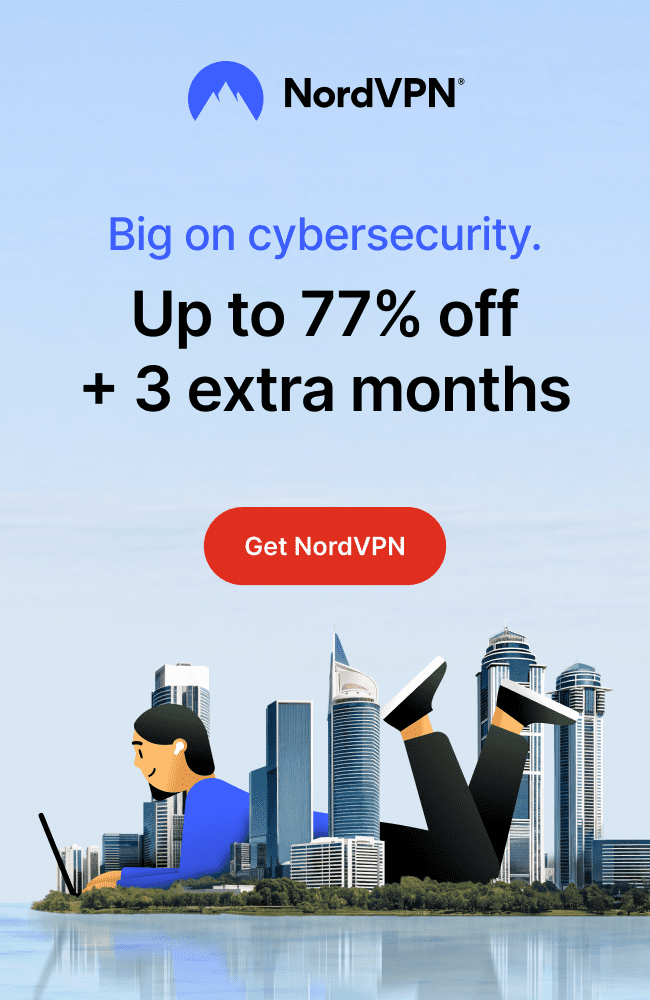Why Phone Hacks Are a Real Threat
Your smartphone isn’t just a device, it’s your wallet, inbox, ID, camera, and connection to the world. That makes it one of the most valuable targets for hackers, scammers, and spyware developers.
And the scary part? Many phone hacks go unnoticed until real damage is done.
But the good news is: there are clear warning signs you can watch for, and simple steps you can take to stop an attack before it gets worse.
Let’s break it down.
🚨 First Steps If You Think Your Phone Has Been Hacked
1. Turn on Airplane Mode Immediately

- Cuts off all network activity.
- Blocks remote access.
- Prevents more data from leaking.
This gives you time to investigate safely.
2. Delete Any Suspicious Apps
- Look for apps you don’t recognize.
- Check for duplicate icons or odd names.
- Uninstall anything you don’t trust.
Even legit-looking apps can be malicious if sideloaded or downloaded from unofficial sources.
3. Scan with a Trusted Security App

- Android: Bitdefender, Norton, Avast.
- iOS: Tools like Certo can detect threats.
📱 SafeWebLife Tip: Avoid “free” security apps with no reviews, some are fake.
4. Change Your Passwords Immediately
- Start with email, banking, and social media.
- Use a password manager for strong, unique passwords.
- Enable two-factor authentication.
➡️ How to Create Strong Passwords That Are Easy to Remember
5. Reset Your Phone as a Last Resort

- Backup important files.
- Perform a factory reset.
- Reinstall only trusted apps from official stores.
📱 SafeWebLife Tip: Don’t restore from a backup unless you are sure it is clean.
🛡️ How to Prevent Phone Hacking in the Future

✅ Use App Permissions Wisely
- Review app permissions regularly.
- Do not allow unnecessary access to your mic, camera, or contacts.
✅ Keep Your OS and Apps Updated
- Updates fix critical security flaws.
- Turn on auto-updates.
- Check manually every week.
➡️ The Ultimate Guide to Keeping Your Devices Secure in 2025
✅ Use a VPN on Public Networks
➡️ How to Stay Safe on Public Wi-Fi: A Beginner’s Guide
✅ Use a Secure Messaging App
- Switch to apps with end-to-end encryption like Signal.
- Disable cloud backups for sensitive chats.
✅ Monitor Your Phone Activity
- Check data usage logs.
- Review battery usage reports.
- Set up alerts for abnormal app behavior.
📱 SafeWebLife Tip: An idle app draining battery or data is a red flag.
🛠️ Take Back Control of Your Phone

Getting hacked can feel overwhelming, but you are not powerless.
By:
- Spotting the early warning signs.
- Taking fast, decisive action.
- Cleaning and securing your device.
- Building smarter digital habits.
You can protect your data, your identity, and your peace of mind.
Most hacks do not need high-tech fixes, just awareness, common sense, and a little know-how. Start with one step today, and you will already be ahead of most users.
💬 FAQs: Phone Hacking
Q: Can iPhones get hacked too?
A: Yes. iPhones are more secure by design, but they’re not immune, especially if the phone is jailbroken or you install apps from untrusted sources.
Q: Do antivirus apps actually help on phones?
A: Absolutely, especially on Android. They can detect and remove malware, adware, and spyware before it spreads.
Q: Should I be worried about my camera or mic being accessed?
A: If you’ve granted apps access, they technically can use those features. That is why regular permission audits are crucial.
Q: Is factory reset the only guaranteed fix?
A: It is the most reliable last resort if the malware won’t go away, but always try scanning and removing suspicious apps first.
Q: Can I get hacked just by clicking a link?
A: In some cases, yes. Malicious links can lead to spyware downloads or phishing sites designed to steal your credentials.