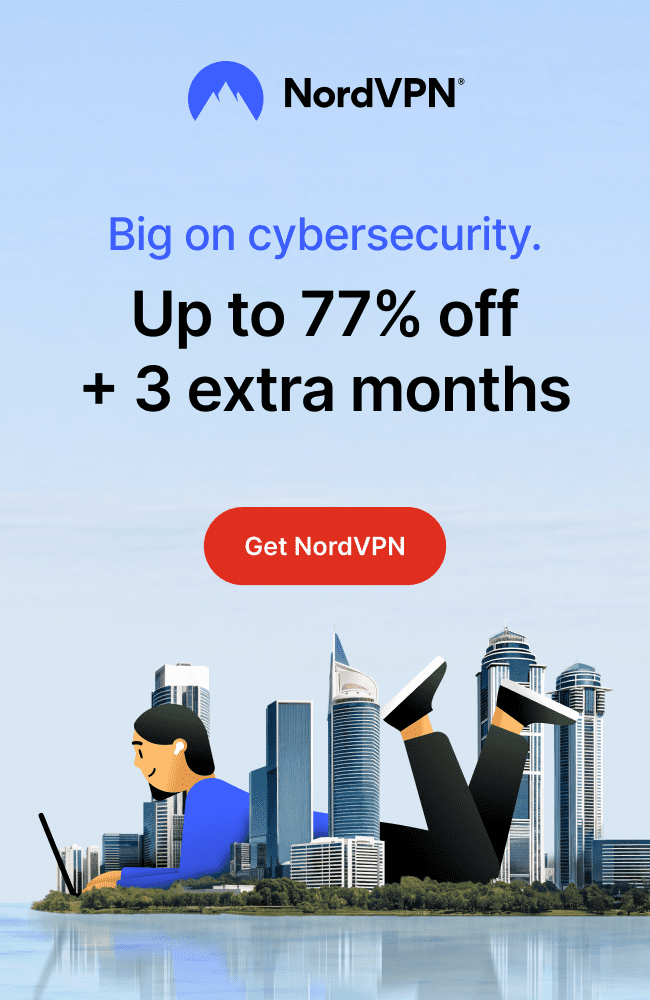Email is still one of the most common ways we communicate, personally, professionally, and everything in between. It is also a top target for hackers. From phishing scams to brute-force attacks, your inbox could be more vulnerable than you think.
The good news? You don’t need to be a tech expert to stay safe.
In this guide, we will walk you through simple, effective steps you can take in 2025 to secure your email and keep prying eyes out of your personal messages and sensitive information.
Why Email Security Matters in 2025
Your email is more than just a way to send messages, it’s the digital hub for your life. Bank accounts, social media, shopping receipts, subscriptions, everything flows through your inbox.
If a hacker gets access to your inbox, they can:
- Reset your passwords.
- Steal sensitive personal information.
- Impersonate you.
- Launch phishing attacks from your email.
And that’s just scratching the surface.
The good news? With a few smart, simple steps, you can lock down your inbox and stay ahead of the hackers.
Here’s how to protect your email from hackers without the tech overwhelm.
1. Use a Strong, Unique Password
If there is one password that really needs to be rock-solid, it’s your email. It’s the key to your digital life, so don’t cut corners.

A strong email password should be:
- At least 12 characters long.
- A mix of uppercase and lowercase letters, numbers, and symbols.
- Unique (never used for any other account)
SafeWebLife Tip: Use a password manager like NordPass to generate and store strong, unique passwords so you don’t have to remember them all.
➡️ How to Create Strong Passwords That Are Easy to Remember
2. Turn On Two-Factor Authentication (2FA)
This one is non-negotiable. 2FA adds a crucial second layer of protection, usually a one-time code sent to your phone or generated by an app.

Even if someone gets your password, 2FA can stop them cold.
Here’s what to do:
- Use an app like Google Authenticator or Authy for added security.
- Avoid relying on text messages, SIM swaps and number hijacking are real threats.
- Enabling 2FA takes just a minute, but the protection it gives you is huge!
➡️ What Is Two-Factor Authentication and Why You Need It!
3. Don’t Take the Bait: Watch Out for Phishing Emails
Phishing emails are still one of the top ways hackers break in.They are designed to trick you into clicking fake links, entering passwords, or downloading malicious attachments.

Here’s how to spot them:
- Watch for urgent language like “Act now!” or “Your account will be closed”
- Look closely at the sender’s email, does it seem off?
- Never click on links or open attachments from unknown senders.
SafeWebLife Tip: Trust your gut. If something feels shady, it probably is.
➡️ How to Recognize and Avoid Phishing Scams
4. Use a VPN on Public Wi-Fi
Checking your email at the airport or coffee shop? Be careful. Public Wi-Fi might be convenient, but it is also a hotspot for hackers looking to snoop on unprotected connections.

A VPN (Virtual Private Network) encrypts your internet traffic, so even if someone is lurking on the network, they can’t see what you are doing.
Recommended Tools: NordVPN or ProtonVPN for fast, secure, and private browsing.
If you ever use public Wi-Fi, using a VPN isn’t optional, it’s essential.
➡️ How to Stay Safe on Public Wi-Fi: A Beginner’s Guide
5. Clean Out Old or Unused Email Accounts
Still have access to an old email from 2012 hanging around? If you are not using it, it could be a security risk.

Inactive accounts are easier targets as they are often forgotten, outdated, and unmonitored. If a hacker gets access, they could use it to reset passwords or dig up personal information.
Here’s what to do:
- Delete any email accounts you no longer use.
- Forward important emails before closing an old account.
- Update recovery information on accounts you want to keep.
Think of it like digital spring cleaning. Less clutter = fewer vulnerabilities.
6. Update Your Recovery Info
If you ever get locked out of your email, your recovery info is your lifeline. But if it’s outdated or missing, you could be stuck!

Make sure your recovery email and phone number are:
- Current and accessible.
- Secured with 2FA if possible.
- Not linked to old, unused accounts.
SafeWebLife Tip: Use a separate, secure email just for account recovery, one you don’t use publicly.
7. Don’t Use Your Email Password Anywhere Else
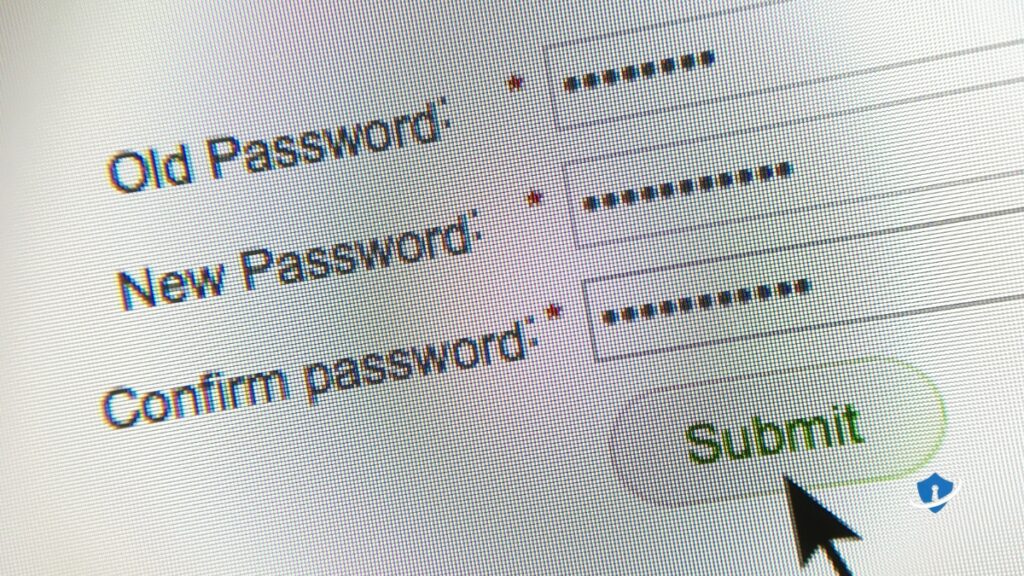
If another site is hacked and you’ve reused your email password, your inbox is next.
SafeWebLife Tip: Use your password manager to assign unique passwords to everything
➡️ 5 Simple Ways to Protect Your Online Privacy Today
8. Check for Unauthorized Access
Think someone might have snooped around your inbox? It’s easier than you think to check. Most email providers let you review recent logins and devices connected to your account.

If anything looks unfamiliar, like a login from another country or device you don’t recognize, it could be a red flag.
Here’s what to do:
- Check your account’s activity log (usually under settings or security)
- Look for unknown IPs, locations, or devices.
- Change your password immediately if you spot suspicious activity.
- Sign out of all other sessions if something seems off.
Make it a habit to check your login history every month. It only takes a minute.
9. Use Email Aliases for Extra Protection
Don’t give your main email to every website or service.

Instead, use email aliases or disposable addresses (many email providers offer this feature).
Here’s how:
- Use an alias for sign-ups, newsletters, or any service that might send you unwanted emails.
- Forward important messages from the alias to your main inbox.
- If an alias starts getting spammed, simply disable it.
This simple step helps keep your real address clean and secure.
10. Enable Auto-Updates for Your Email App & Devices
Hackers love outdated software, it’s like leaving the door wide open for them.

To keep your email and devices secure:
- Update your email apps (Gmail, Outlook, etc.) regularly.
- Keep your mobile OS and browsers current to avoid security holes.
- Run antivirus software and enable security extensions to block potential threats.
- Make auto-updates your best friend, this ensures you are always running the latest security patches without lifting a finger
➡️ The Ultimate Guide to Using Browser Privacy Extensions
Final Takeaway
Your email is more than just a messaging tool, it’s the gateway to your entire digital life.
By:
- Using a strong password.
- Enabling two-factor authentication (2FA).
- Staying vigilant against phishing attempts.
- Securing your access on public Wi-Fi networks.
You will make it nearly impossible for hackers to break in.

Start with just one or two of these steps today and you’ll be ahead of most people online when it comes to security.
FAQs
Q: Is Gmail safe from hackers?
A: Gmail is generally very secure, especially if you enable 2FA and use a strong password. The biggest vulnerability tends to be user habits, so always be mindful of phishing attempts and suspicious activity.
Q: Should I use my email for every site I sign up for?
A: It’s safer to use aliases or a separate email for less-important accounts (shopping, newsletters, etc.). This keeps your primary email address more secure and less cluttered.
Q: What’s the best way to back up important emails?
A: Use your email provider’s export tool (like Google Takeout) to download your data, or forward important emails to a secure secondary account.