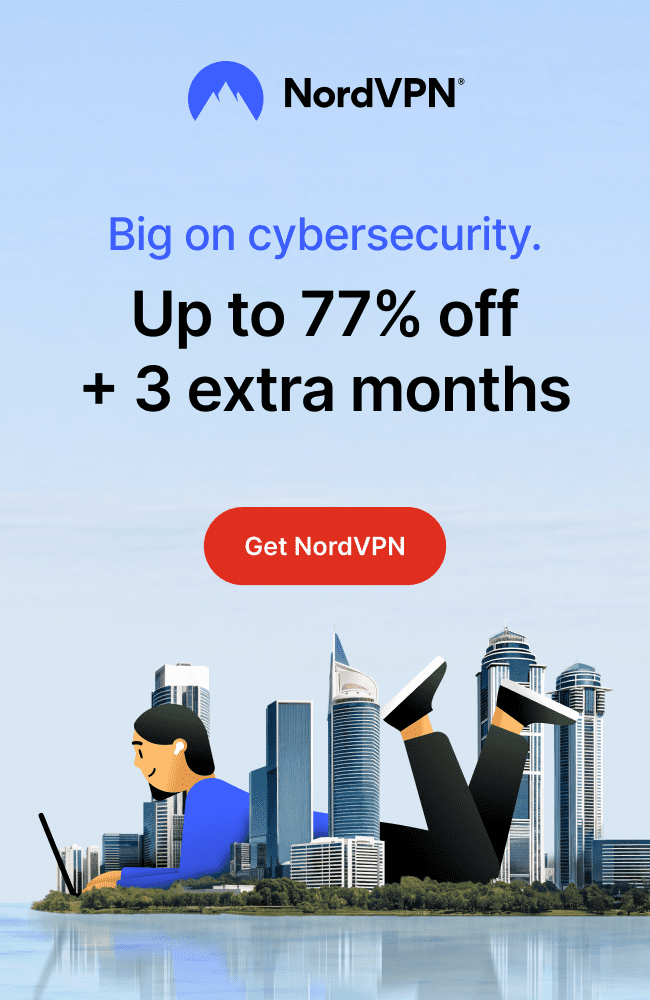Whether it’s email, banking, social media, or online shopping, your accounts hold the keys to your digital life.
Once a hacker gets in, they can:
- Change your passwords.
- Lock you out.
- Steal your personal or financial data.
- Make unauthorized purchases or transfers.
- Impersonate you to scam others.
And often, you don’t even know it’s happening… until it’s too late.
Hackers aren’t just being annoying, they’re after real money, deeper access, and the chance to use your identity in larger attacks. But the good news? With a few smart habits, you can make their job nearly impossible.
Let’s walk through how they do it, and more importantly, how to protect yourself.
🛠️ How Do Hackers Take Over Accounts?
Hackers don’t need to be tech geniuses, they just need one weak link. And most of the time, that weak link is a password or a moment of inattention.

Here are the most common ways they get in:
📩 Phishing Emails
Fake emails that look real, designed to trick you into clicking a bad link or entering your login details on a fake website.
🔓 Leaked Passwords
If you’ve reused the same password on multiple sites, and just one of them gets breached? Hackers can try that login everywhere.
🧠 Weak or Guessable Passwords
“Password123” and names + birth years are incredibly easy to crack with basic software.
🤖 Credential Stuffing
Hackers use bots to try thousands of stolen email + password combinations until they hit one that works.
🦠 Malware or Keyloggers
If malware sneaks onto your device, it can capture everything you type, including your passwords.
🕵️♂️ Social Engineering
Sometimes they don’t hack tech, they hack people. Pretending to be support agents, banks, or even friends to get your login details.
Knowing the tactics makes it easier to block them. And it all starts with locking down your access points.
🚨 Early Warning Signs of Account Takeover
Sometimes, you’ll spot the signs early, if you know what to look for. Catching an account takeover in its early stages can help you stop the damage before it snowballs.

Here’s what to watch for:
- You’re suddenly logged out of an account – If you’re asked to re-enter your password and didn’t log out, someone else might have.
- Login attempts from unknown locations or devices – Most services (like Google or Facebook) will alert you when there’s a sign-in from a new device or country.
- Password change confirmation emails you didn’t request – Hackers often change your password first to lock you out, those emails are a red flag.
- Unusual activity or settings changes – New contacts, strange posts, unfamiliar purchases? All signs someone else is poking around.
- Your contacts say they got weird messages from you – If friends or coworkers report strange emails or DMs from your account, act fast.
- Security alerts you ignored – It’s easy to miss a “suspicious login” email. Go back and double-check them.
🛡️ How to Protect Yourself from Account Takeover Fraud
Here are 8 simple, effective ways to lock down your accounts and stay one step ahead of hackers:
1. Use Strong, Unique Passwords for Every Account
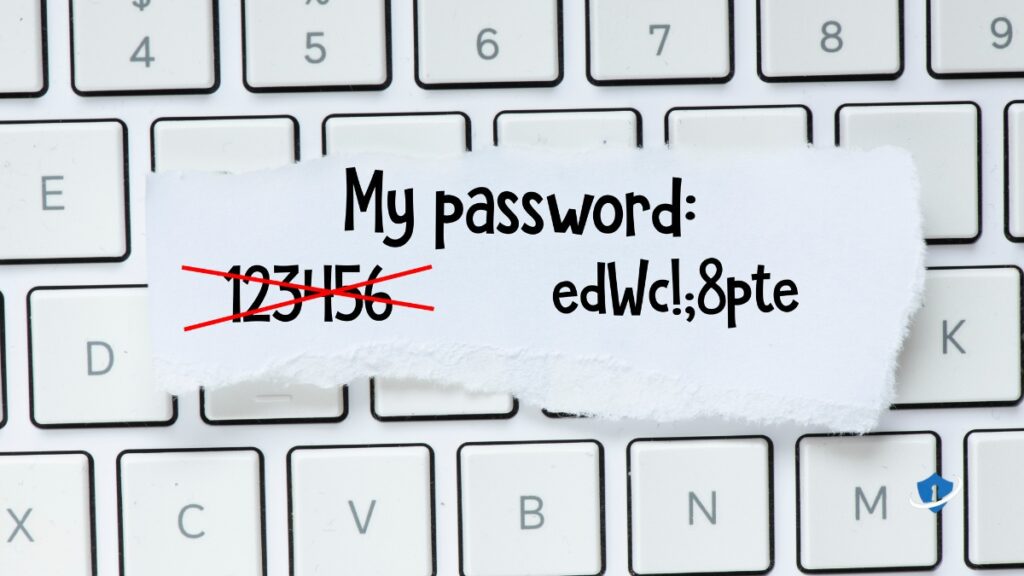
Don’t reuse passwords. A breach on one site shouldn’t put all your accounts at risk. Use a password manager to keep track of them.
SafeWebLife Tip: Use a password manager like NordPass to generate and store unique passwords safely.
➡️ How to Create Strong Passwords That Are Easy to Remember
2. Enable Two-Factor Authentication (2FA)

Always enable 2FA, preferably using an app like Authy or Google Authenticator. Avoid SMS when possible.
➡️ What Is Two-Factor Authentication and Why You Need It!
3. Be Careful Where You Click

Watch Out for Phishing Scams
Double-check email senders, hover over links before clicking, and never enter login info from suspicious emails or pop-ups.
➡️ How to Recognize and Avoid Phishing Scams
4. Monitor Your Accounts Regularly

The sooner you spot suspicious activity, the faster you can stop it.
- Set up account alerts for logins or changes.
- Review recent logins, devices, and transactions weekly.
- Look for strange locations, times, or IP addresses.
5. Use a VPN on Public or Untrusted Networks

Never log in to important accounts over public Wi-Fi without protection.
A VPN encrypts your connection and keeps your data safe from snooping.
Recommended Tools: NordVPN or ProtonVPN
➡️ How to Stay Safe on Public Wi-Fi: A Beginner’s Guide
6. Keep Your Software and Devices Updated

Regular updates patch security holes. Don’t ignore those software updates, they matter more than most people realize.
➡️ The Ultimate Guide to Using Browser Privacy Extensions
7. Don’t Overshare on Social Media
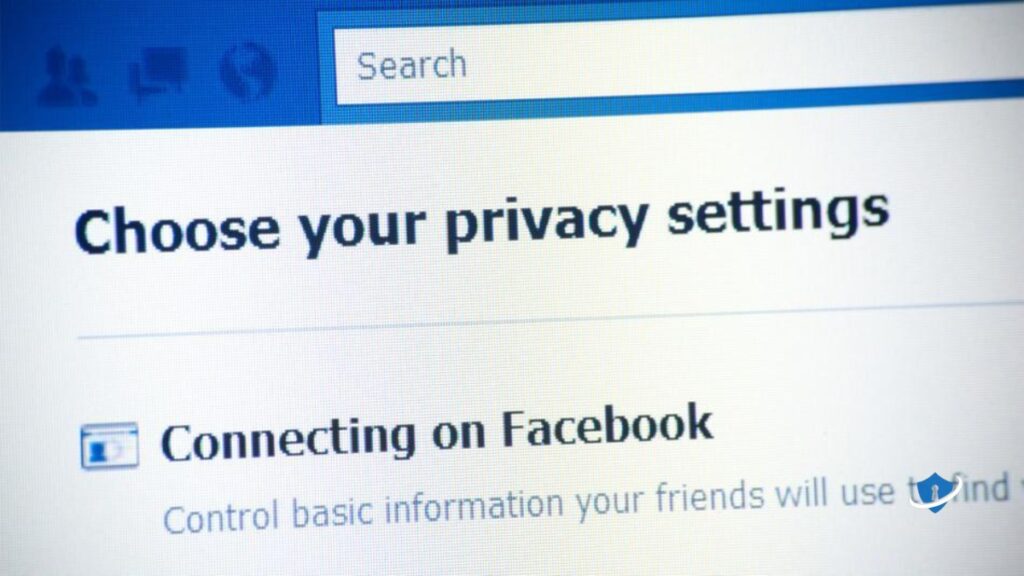
Hackers use publicly shared info to reset your passwords or bypass security questions.
- Avoid sharing your birthday, address, pet names, etc.
- Lock down your profiles’ privacy settings.
- Use fake answers for security questions where possible.
➡️ 5 Simple Ways to Protect Your Online Privacy Today
8. Use Identity Protection Tools

Consider using services that monitor your accounts and alert you to suspicious activity, leaked passwords, or identity threats.
Recommended Tool: NordProtect offers account monitoring and identity theft protection.
➡️ NordProtect Review 2025: Ultimate Guide to Identity Theft Protection
✅ Final Takeaway
Account takeover fraud isn’t just frustrating, it can be financially and emotionally damaging. But the truth is, most hackers rely on easy mistakes, not high-level hacks.
By using strong passwords, enabling two-factor authentication, watching for phishing attempts, and staying alert, you make it incredibly hard for anyone to hijack your digital life.
Start with one or two small steps today. The more you build these habits, the safer your accounts—and your peace of mind—will be.

🔎 Real-Life Examples of Account Takeover Scams
💳 The PayPal Phishing Scam
A user received what looked like a PayPal warning email. It led to a fake login page. Once the hacker got the login, they transferred funds and locked the user out.
📸 Instagram Creator Locked Out
A small business owner clicked a “Copyright Violation” link on Instagram. It was fake. Her account was hijacked, and the attacker demanded payment to return it.
📬 Email to Bank Chain
A hacker got into someone’s Gmail and used password resets to gain access to their bank and investment accounts. Because the inbox had no 2FA, it was wide open.
🛍️ Shopping Spree on a Reused Password
After a retailer breach, a user’s reused password was exploited by bots. Dozens of unauthorized purchases followed before the credit card company stepped in.
💬 FAQs
Q: What’s the most common way accounts get hacked?
A: Phishing. Hackers trick users into clicking fake links or entering login info on bogus websites. It’s simple, effective, and still very common.
Q: Is two-factor authentication really necessary?
A: Absolutely. Even if your password is stolen, 2FA adds a second layer that keeps hackers out. It’s one of the most effective protections you can use.
Q: Should I worry if my email shows up in a data breach?
A: Yes. If your email and password were leaked, change your password immediately, and anywhere else you reused it. Tools like HaveIBeenPwned can help you check.
Q: Can hackers really access my bank account through email?
A: If your email gets taken over, yes. They can reset passwords to bank accounts, payment apps, and more. That’s why your inbox needs top-level security.